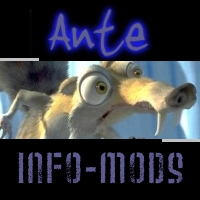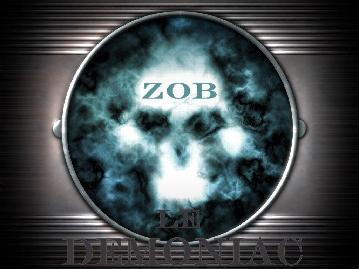Usb 2.0
Débuté par ank, 08 déc. 2003 19:21
16 réponses à ce sujet
#2

Posté 08 décembre 2003 - 19:38
mmm ... monsieur n'a pas de keygen officiel ...
ben ... change ta clé et mets le servcie pack 1 ... sa doit pas etre tres compliqué a trouver une clée valide ...
ben ... change ta clé et mets le servcie pack 1 ... sa doit pas etre tres compliqué a trouver une clée valide ...
quelle galere pour installer sa souris sous linux, alors que sous
windows, on double-clique sur un .exe et c'est fini ...
des howto's en tout genre, traduit et pas traduit : The Linux Documentation Project
windows, on double-clique sur un .exe et c'est fini ...
des howto's en tout genre, traduit et pas traduit : The Linux Documentation Project
#3

Posté 08 décembre 2003 - 21:11
il fou le service pack et ca suffit ... 
#5

Posté 08 décembre 2003 - 23:30
pas forcement besoin d'une clé valide pr le sp1 ... pis il a qu'a telecharger les news version with sp1 ...
#8

Posté 09 décembre 2003 - 15:43
il chope un iso sur emule et roule !
#9

Posté 09 décembre 2003 - 15:49
tiens, j'suis tombé sur ceci cet aprem tt a fait par hasard ...  ...
...
| CODE |
| >>>>>> WARNING <<<<<< This article contains information about modifying the registry. Before you modify the registry, make sure to back it up and make sure that you understand how to restore the registry if a problem occurs. Table of Content of this document 1. Reason to do that ? 2. Backup your Registry/System State 3. To change the product ID 4. Verify the change 5. Automated Tool 6. Some keys already generated 1. Reason to do that ? * To install SP1 and further updates of WindowsXP * Change you key (FCKGW) by another 2. Backup your Registry/System State * Backup your system state by clicking Start > Run > and typing ntbackup > Click the Advanced Mode button in the Backup Utility Wizard. >Click the Backup tab, then in Click to select the check box for any drive, folder, or file that you want to back up, select the System State. * As an alternative, you can backup just the Registry by clicking Start > Run > and type in Regedit From within the Regedit screen, right click My Computer, choose Export, name the file whatever you choose, and click Save 3. To change the product ID * Click Start > Run > and type in Regedit * Browse to HKEY_LOCAL_MACHINE\Software\Microsoft\Windows NT\CurrentVersion\wpaevents * Double-click OOBETimer * Remove the 'ca' part from the value. (Changing or deleting any of the binary values will accomplish the same effect) * Click OK and close regedit * Click Start > Run and type in: "%systemroot%\system32\oobe\msoobe.exe /a" * Choose the 2nd option (phone activation) * Click Change Product Key (at the bottom) * Enter your valid Corporate Product Key * Press Update and close the window * Restart your computer 4. Verify the change * After the workstation restarts, click Start > Run * Type in: "%systemroot%\system32\oobe\msoobe.exe /a" * Make sure the dialog box says 'your copy of windows is already activated. If you performed the above steps incorrectly, or used an invalid key, your system may not be able to boot. Use the F8 key to boot to the last known good configuration and retry with a valid key. EDIT ANTE : J'ai viré la liste des clés, si vous en voulez, faites le via msn...mais pas sur le forum |
quelle galere pour installer sa souris sous linux, alors que sous
windows, on double-clique sur un .exe et c'est fini ...
des howto's en tout genre, traduit et pas traduit : The Linux Documentation Project
windows, on double-clique sur un .exe et c'est fini ...
des howto's en tout genre, traduit et pas traduit : The Linux Documentation Project
#10

Posté 09 décembre 2003 - 15:58
#12

Posté 12 décembre 2003 - 16:44
ben non, pq ? sa te derange ? t'as acheter tout tes logiciel peut etre ?
passer a gnu/linux ... vous aurez plus de prob de serial ...
passer a gnu/linux ... vous aurez plus de prob de serial ...
quelle galere pour installer sa souris sous linux, alors que sous
windows, on double-clique sur un .exe et c'est fini ...
des howto's en tout genre, traduit et pas traduit : The Linux Documentation Project
windows, on double-clique sur un .exe et c'est fini ...
des howto's en tout genre, traduit et pas traduit : The Linux Documentation Project
#15

Posté 13 décembre 2003 - 13:46
c'est quand meme vachement hypocrite ...
quelle galere pour installer sa souris sous linux, alors que sous
windows, on double-clique sur un .exe et c'est fini ...
des howto's en tout genre, traduit et pas traduit : The Linux Documentation Project
windows, on double-clique sur un .exe et c'est fini ...
des howto's en tout genre, traduit et pas traduit : The Linux Documentation Project
Répondre à ce sujet
1 utilisateur(s) li(sen)t ce sujet
0 membre(s), 1 invité(s), 0 utilisateur(s) anonyme(s)